curl报错原因
curl: (60) SSL certificate problem: unable to get local issuer certificate
More details here: https://curl.se/docs/sslcerts.html
curl fail...
curl: (60) SSL certificate problem: unable to get local issuer certificate
More details here: https://curl.se/docs/sslcerts.html
curl fail...
海信垃圾电视,刚好用了三年过保,屏幕就坏了,目前换了创维,坑死我来,屏幕配置也很垃圾。
海信智能电视有 4 个智能直达键,默认是直达到海信的内置程序,第一个直播键没必要改可以用来看有线电视或者地面数字电视,第二个影视键也没必要改,看看免费视频还是比较方便,第 4 个键应用中心可以改为启动当贝桌面看另外一帖(
官方说明支持范围,仅支持模拟市面上未经加密且频率为13.56MHz的门卡;(注)带有门卡功能的银行卡和 储值消费、公交消费功能的门卡暂时不能被模拟。即使模拟成功,这些卡片也不具备银行、公交等功能。
小米手环4只能支持13.56MHz频率的ic卡,id卡不支持。市面上的卡大体上可以分为IC卡和ID卡两大类,IC卡的频率只有一种13.56MHZ,ID卡频率有很多,有125KHZ,还...
给有需要的人,
u11 2PZC_1.35.1405.2 services
链接: https://pan.baidu.com/s/1boORu1L 密码: 4444
u11+ 2Q4D_1.03.1405.1 services
稳定版需要稳定。不需要升级,等你睡觉时狗米会自动升级系统和升级软件。烦死了。
把网盘补丁services.jar复制到/system/framework 目录替换,修改权限为644,删除/system/framework/oat/arm64/目录下的services.odex。
换好后可以自己任...
适合于htc one a9w 官方最新android 7.0系统, 黑域补丁 ,把网盘补丁services.jar复制到/system/framework 目录替换,修改权限为644,删除/system/framework/oat/arm64/目录下的services.odex。
安装br1.apk 。重启系...
黑域介绍
“黑域”通过劫持几个系统API,保证阻止列表里的应用只在需要时才启动,同时支持谷歌家族应用。
没有运行的阻止列表应用只会在以下几种情况下启动:
启动器或者第三方应用启动活动(Activity),如手动打开、分享、部分支付等;
桌面小部件定时更新,但是只能运行30秒;
同步开启时的定时同步,也只能运行30秒;
除谷歌服务外的系统服务,或者支付宝的支...
2017年10月26日重新更正,换了新版底包。之前是旧版底包。
刷机准备,备份重要数据,官方解锁和S-OFF,取掉电话卡(sim卡)
下载所需文件
adb2.zip
TW_1.56.709.70.zip
lineage-14.1-20171018-nightly-hiaeuhl-signed.zip
firmware1.56.709.70....
表一
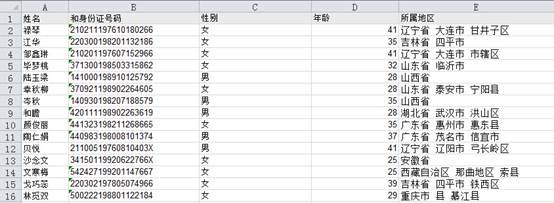
表二
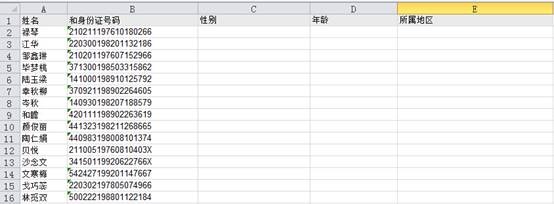
需要把表一中的cde列数据批量查找到表二中。
同时打开两张表
...